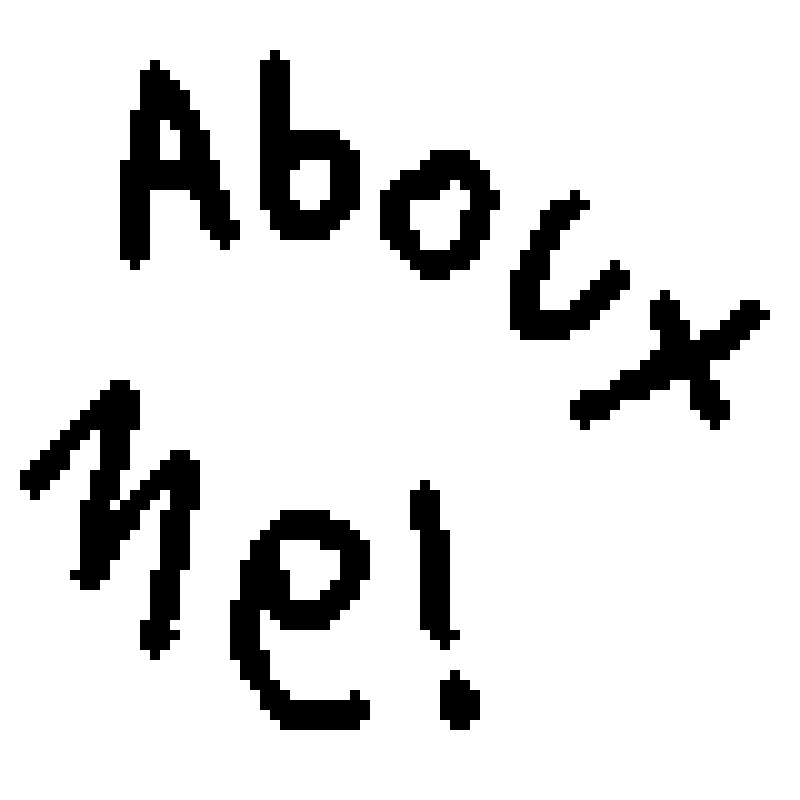The Mad Mage of the Mechanical Nightmare

In late June, I found out about a program called GB Studio, which, simply put, allows you to make games that can be played on the Game Boy.
I thought it would be a fun little experiment to play with GB Studio a bit, and make a short, quick game, just to see what could be done with it. So I set myself a deadline of 1 month, and began working.
So, what game did I make? Well, I’m glad you asked.



This is The Mad Mage of the Mechanical Nightmare. A brief adventure game where you play as a psychologist named Alex Muntz in a city that is slowly falling apart due to a moon that’s literally inducing nightmares which slowly drain your sanity and reasoning until you’re downright crazy. Your job is to investigate the source of the nightmare, and shoot it until it explodes.
I now realize that gameplay has almost nothing to do with the fact that the main character is a psychologist.
As you play the game, you’ll go from wandering the streets of Arkham, trudging through the sewers, and finally infiltrating the cultist-occupied catacombs beneath the city. The city is filled with plenty of odd characters who are trying to deal with the crazy stuff that’s been going on, including a group of loyal, but dimwitted cultists, and a race of helpful little furry creatures called zoogs.
You’ll also encounter and fight enemies. The combat system is fairly simple; on your turn, you can either shoot the opponent, or you can open your inventory and use one of two items - a healing pill, or a scroll that can deal a substantial amount of damage at the cost of your sanity.
Looking back on The Mad Mage, I’m proud of what I had created, but I can already think of several ways that it could be improved.
Most of the criticism I have received pointed out the game noted that the dialogue was very long and repetitive. For instance, speaking to either the Doctor zoog or the Save zoog would trigger a long dialogue sequence, comparable to speaking with Nurse Joy at the Pokemon Center. It’s nice the first time you read it, but afterwards, it just becomes tedious. I have since released an updated version that fixed this issue.
Another feature that I wish I had put more thought into was the inclusion of random encounters - that is to say, when you wander through a particular area or segment of the map, there is a chance you will encounter and have to fight an enemy. There is no way to avoid or negate these encounters, except to hope you do not get one. Because the player does not gain any benefit from defeating a random enemy, except that they are allowed to continue exploring the area, the only purpose random encounters serve is to pad out playtime. In the future, I think I will opt for fixed encounters that have a higher difficulty curve.
Overall, I’m quite happy with Mad Mage, but it reminds me of some details and features I dislike which are commonly found in RPGs. Hopefully, at the very least, I can look back on this game as a reminder not to do cheap tricks such as random encounters, because they are, for the most part, not fun.

Before I end this postmortem, I want to take a moment to briefly talk about GB Studio. As its name implies, GB Studio can be used to create games that can be played on the Nintendo Game Boy; specifically the original handheld released back in 1989, which is probably best known for only displaying images in black and white (or, more accurately, black and green).
As you can imagine, this meant that Mad Mage had to work with several technical limitations, though some were less imposed by the Game Boy and more by GB Studio. All movement is locked to a grid, and because GB Studio will only ever handle events and scripts individually step-by-step, you cannot create platforming games like Super Mario Land, nor can you perform actions as complex as moving two characters at the same time, or move a sprite along a curved path. Essentially, GB Studio limits you to simple walking simulators and visual novels. If you can be a bit creative and patient, however, you could use GB Studio’s building-block-based scripting system to add features such as RPG battles, inventory menus, or simple gambling games.
Additionally, you can compose and play music (though you will require a Tracker such as OpenMPT), but if you want to include sound effects (explosions, impact sounds, dings to match a twinkling star, etc.), you will have to completely stop the music in order to do so.
Overall, developing with GB Studio was a fun experiment, and, at the very least, it made for an amusing toy. But I don’t think this is an experiment that I’ll be eager to repeat in the near future.